May 13, 2022
The Importance of Digital Accessibility
Digital accessibility is more than a catchphrase, or a legal requirement – it’s a mindset that brands and marketers need to be much more aware of and consider building into their strategy. In this week’s episode, host Will Francis meets with Mark Miller and Cori Perlander of leading US-based accessibility consultancy TPGi. Cori shares her experience of seeing and hearing the internet on a daily basis, and Mark – also the host of the TPGi podcast – explains the ideas behind WCAG, VPATs, and the importance of screen readers like JAWS to open up opportunities to a greater audience.
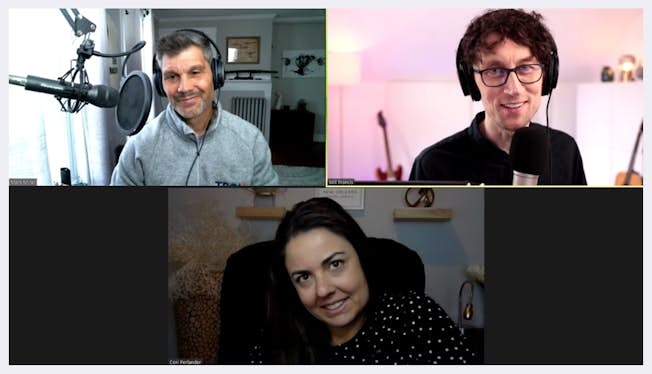
The Ahead of the Game podcast is brought to you by the Digital Marketing Institute and is available on our website, Apple Podcasts, Spotify, and YouTube.
And if you enjoyed this episode please leave a review so others can find us!
“As a person with a disability, I'm not looking for a handout, I just want to be able to use my technology to complete actions and to maintain independence.” Cori Perlander, TPGi
Podcast Transcript
[00:00:00] Will: Welcome to "Ahead of the Game," a podcast brought to you by The Digital Marketing Institute. I'm your host, Will Francis, and today I'll be talking to Mark Miller and Cori Perlander all about digital accessibility. Cori and Mark both work at TPGi, a provider of tools and services to help the world's biggest brands improve accessibility of their digital experiences. Cori is an account manager there: she collaborates with clients to make sure that digital works for everyone. Cori has a [00:00:30] unique perspective on accessibility. She's been technically blind herself since the age of 10, due to a retinal disease called Cone-Rod Dystrophy. She's a busy professional, she's a mother of two. And so the challenges of getting stuff done digitally on a daily basis are obviously very real to her. And we'll hear all about that shortly. Mark is the Director of Emerging Accounts and Platforms at TPGi. He's also the host of their Real People, Real Stories podcast, [00:01:00] where he discovers the stories behind the people of accessibility. Cori, Mark, welcome to our podcast.
Mark: Thank you very much for having us. We're excited to be here.
Cori: Awesome.
Will: We're here today to talk about digital accessibility. But do you know what, before we really get stuck into the weeds of it, could you just give me the dummies overview. What is digital accessibility?
Mark: Digital accessibility is in short, right [00:01:30] to keep it simple. It's making sure that digital things like the web, the web is probably the best example that we have. Everybody goes to a website, we try to purchase stuff on a website, you look up information on a website. And digital accessibility is really just making sure that website can be used by everyone, regardless of their ability. And I think Cori can probably elaborate even a little bit more. And I'll let you tell them, Cori, but Cori is somebody who sort of relies on digital accessibility. [00:02:00]
Cori: So when I think of digital accessibility, I think of technology, helping content be heard or worked through. And I guess what I mean by that is, there's lots of people all over the globe that have some form of disability. And oftentimes, they have to use assistive technology to be able to work through or hear or see a website, or a mobile app,[00:02:30] or even a PDF document, for example. Even when I'm at a grocery store, and there's a kiosk, if there's not something there that tells me what is on the screen, I can't see what's on the screen, right. So I have this very special technology that I use, it's called JAWS. I believe JAWS is the world's most used screen reader. [00:03:00] Yeah. And what that means is that it will speak what you all see on the screen, because I do have a little vision, but it's diminishing quite rapidly.
And so over this past year, I have tried to jump in full force and learn how to hear and not see things. And if a website or a mobile app isn't accessible, that means my technology that [00:03:30] allows me to hear what people see, won't work. And so it's super frustrating. From that sense, if something can't be heard, therefore, I can't complete an action, meaning I can't check out or I can't download something, because, for example, an image doesn't have a description or a link doesn't say this is a link, click on it.
Will: And just in your day-to-day online activity, [00:04:00] to what extent is the web that we all use setup for that. Is it most of it? Or is it...
Cori: No. Oh my gosh.
Mark: What's it like Cori, tell him what it's like.
Cori: Oh, man. I'm gonna be kind today.
Will: Because we've been talking about accessibility since the '90s. I mean, literally, the first time I heard about it was in the '90s.
Mark: Yeah, I mean, I can add a little color and then I'll let Cori explain what it's like because, obviously, you know, she [00:04:30] deals with the day-to-day. But you bring up a good point, Will, that here in the U.S. where Cori and I are both from, George Bush signed in 1990 the ADA. And Title Three of the ADA says that "Places of public accommodation need to be accessible." And what that meant at the time, Will, was hey, if you're gonna go to the library, if you're gonna go to the grocery store, if you're gonna go register your car, go to the park. You need to be able [00:05:00] to access these public places, regardless of ability. And I know here in the U.S., and I'm sure you guys in the UK also have something similar. We have curb cutouts, right? Where there's a little ramp cut out into the curb. So if you're using a wheelchair, you can get up on the curb just going down the sidewalk.
So that was really those type of things were the real intent of the ADA. And you can see where that would be very useful [00:05:30] to people in wheelchairs or people with these kind of mobility impairments. Well, what happened is that, you know, somewhere in the mid-90s, we started getting, again, I think it was in the U.S., I don't know about you guys, but we got the AOL disc, you know, and everybody's starting to hearing, "You've got mail," right. And this was the first time that really, the public started to get on the web. And by the end of that decade, there was starting to use it for public accommodations, meaning [00:06:00] commerce was starting to happen, there was, you know, you were going to the web for information instead of the library, etc.
So the ADA, was not directed at the web. And for many years, this caused quite a bit of confusion when it came to digital content, which as we all know, is very rapidly becoming where we go to bank, where we go to buy things, where we go to register our cars, all these things we used to do. So it's a very good observation, Will, and it's [00:06:30] an important sort of part of the history that really describes why it has been somewhat of a struggle to make digital content accessible. Then I'll let Cori sort of explain or tell you what our experience has been like because of that.
Will: Just on that daily level, you know, when you're browsing the web, buying something, booking something searching for some info. How do you find it?
Cori: Great question. And that's kind of where I was going with this. So when I think about how I engage with technology, with [00:07:00] the internet, you know, just stuff online, it's three buckets. So I am a professional. And so I have to be able to use technology, from, you know, my email, my internal communications with my team members...
Will: “Hey, can you just jump on Trello and check out that thing I put on there”. All that kind of stuff.
Cori: Exactly, exactly. And it's like, okay, where is it, can I download it, does it talk to me? There's a lot of things [00:07:30] that if you don't have the right, accessibility, you know, in place, it can get really cumbersome or just not be able to happen at all. And then I have to lean on team members. And that's really frustrating for someone with a disability, because you want to show your value, you want to show you're independent.
So anyhow, yes, there's all kinds of software that I have to interact with on a daily basis, I have to create documents and then convert them to PDFs, I have to use CRMs. And, you know, create proposals. [00:08:00] So there's that whole world and I can say that working for TPGi, which is under Vispero. We're one of the world's leaders in employing people with disabilities, you know, everything regarding assistive technology for the blind and visually impaired and then TPGi, you know, being in the space. That world is very good. You know, our team is aware of what technology is accessible. [00:08:30] And we have that in place, and it works pretty darn well.
Will: I suppose the next obvious question is kind of what is the scale of, I suppose what proportion of the population have these kind of issues? Because I really think it's important to make our listeners aware of that, you know, how many people don't have perfect vision. And also, is it just to do with vision, is it just sight. Are there other impairments that can affect the way that people access the web? Because I suspect that it's [00:09:00] more than 1% or whatever, a lot of people out there assume. Right?
Mark: That's a great question. There are statistics, they're not off the top of my head. But the bottom line is, and we can share those statistics with you, Will, so maybe you can share them out. But the bottom line is, is there's a lot of people with a variety of disabilities. And a lot of those folks really make up a large [00:09:30] percentage of disposable income. If we look in the U.S. at the number of people with disabilities, it's larger than the population of some smaller countries, right? To give you an idea, but this is a really interesting thing.
And I think this is what brings it home for everyone is that we're all going to need these accommodations one day, right. I call my dad or I call my mom...sorry, my dad's assistive technology because my mom is always going, "Andy, [00:10:00] you know, what's wrong?" And my dad's like, "I can't read this, can you do it for me?" So as we age, you know, we sort of collect these disabilities, our vision starts to decline. Cognitively, we start to decline, we're more likely to have mobility impairment. And it's just reality. So your consumers, if you're an ecommerce site, today's consumers are tomorrow's [00:10:30] consumers with disabilities. So you certainly don't want to alienate that group. And I think that that's just a hugely important concept, you know. The other question that you ask is, like, you know, what are we talking about when we talk about disabilities, and we have Cori on here who is blind, she's losing her vision.
And by the way, Cori is a young mom. So she's used to using technology, and she is now trying to figure out how to use her assistive [00:11:00] technology so she can continue to use technology, right? One of the issues that that can bring up is, am I having a hard time accessing this website, because I don't know what I'm doing with my being new to this technology, or is the website not programmatically correct to work with my technology, right. But she's one type of person with a disability, she has low vision, and she'll eventually be completely blind.
There's people with hearing impairments that need the content, [00:11:30] that's auditory, like this podcast, to have something like a transcription in order for them to be able to access the content, people with mobility impairments may not be able to use a mouse. So when they're on the web, they have to, just like Cori, because she's blind, and eventually she won't be able to see to point a mouse somewhere, everything has to be accessible purely through the keyboard for a person like that. And I myself, am in the category of cognitive disability, [00:12:00] because I have ADD and dyslexia both, I don't really need a whole lot of accommodations, when it comes to websites. I do appreciate it when things are sort of simple and not distracting. But people that are maybe on the autistic spectrum or have more severe ADD than I do, or dyslexia than I do, need accommodations as well, simpler content, less flashing the ability to stop movement, you know, that kind of thing. So... [00:12:30]
Will: There's a lot of considerations there, aren't there? We're grouping things here. You say, yeah, it could be someone on the autistic spectrum. One minute, someone who's got a visual impairment, the next someone who's got a motor impairment. I mean, I suppose it doesn't quite do service like group, because I'm just looking at Vispero’s website, there's a 282 million visually impaired people globally, that's just visual impairments 7.2 million in the U.S.
Mark: But look at you, you found the statistics.
Will: I found the statistics.
Mark: Good job.
Will: But there's all this, these other [00:13:00] range of things. And for people who are lucky enough that I don't think I have any impairments, as I'm aware. And I feel awful admitting this in front of you. But you know, we just forget about it, we just get on with our lives.
Mark: Yeah, don't feel bad about that.
Will: I do now.
Mark: I mean, a lot of people...we hear that a lot, but you shouldn't feel bad, because you're just...
Will: No, but I have always made sure the projects I've worked on have been accessible. I can say that because I [00:13:30] am aware of it. And I know it's important. But obviously I can see why that gets missed why that maybe feels like it doesn't have any direct impact on the bottom line. It's easy to miss if the issue isn't being forced at the point that someone is relaunching a website or app or something like that. So I suppose why do people come to you, what point do they realize they need to come to you because they need help with this stuff? [00:14:00]
Mark: Yeah, that's a good question. So first of all, really don't feel bad. I'm in this industry, I'm exposed to people with all types of disabilities, I have what's called a Hidden Disability myself, I get it wrong all the time. I forget, I don't accommodate or I'm not as sensitive or as thoughtful as I should be all the time. We operate in this world according to our own perspective. And it takes a great deal of effort, and exposure and all sorts of things to be good at [00:14:30] thinking about other people to be quick. And so it's more about the effort. And it's more about I mean, you've got a podcast with us on it. So I think you're doing great, Will, because you guys are making an effort to understand and that's all we can ask. We can't ask for perfection.
So there's a lot of reasons why people might come to us and and we should define who's knocking on our door, right? It's usually businesses, it could be a small business. More often than not, it's a medium to large or enterprise [00:15:00] business, right? Global names that we probably all would be aware of coming knocking. And there's several reasons why they do probably the biggest driver here in the U.S. is because of litigation, right, all of what we talked about with the ADA, and sort of the confusion around places of public accommodation, has really put this in a place where it's been managed through the court system here [00:15:30] in the U.S., right. So there is risk, because there is an interpretation and nowadays it's pretty solid. But, you know, the Title Three of the ADA says, "Places of public accommodation need to be accessible." And people who legitimately are having issues accessing something and also in the good old USA you can kind of sort of sue people just because you want to. So a lot of what's called a Tort Law, there's just [00:16:00] a lot of demand letters and attention that's drawn.
So a lot of these organizations will come to us because they want to mitigate that risk. And we're not legal counsel or anything like that. But we can work with our legal counsel, to come up with a strategy to improve the accessibility of their site, monitor the accessibility of their site, help the organization understand how to continue to maintain accessibility for their digital content. And [00:16:30] so we tend to partner with these organizations for a long time, and really help them do this efficiently and accurately over time.
So that's probably the biggest driver. However, there are some organizations out there that just understand that there is an audience, for them, of people with disabilities, and they want to do the right thing. They don't want to as you kind of started this, Will, they don't want to intentionally leave out a group of people [00:17:00] because they don't want to, right from an altruistic standpoint. And then, of course, from a business standpoint, why would you want to take a whole section of customers and say, "Hey, please don't shop here or access whatever it is that we access." So maybe to a lesser degree, but that's another reason, you know, that is also a reason why people come to us.
Will: What role do you play in that, Cori?
Cori: So I'm on the front line, and I get to hear why people, you know, people [00:17:30] come to us for a variety of reasons, as Mark said, and so there's some times where there's small businesses, you know, just struggling to stay alive. And they'll get a demand letter that says someone is not able to complete an action on their website. And so, you know, I can understand from a business standpoint, you know, the struggle to determine, do I spend all these dollars to go to court, to fight in court and make it right, and then moving forward. [00:18:00] How do I maintain accessibility when I don't even have a full-time web developer in-house? You know, there's a balancing act that especially small businesses have to do, I'm in the emergent accounts team. So I hear that story quite often, you know.
Will: I just want to say I am amazed that that's how it begins a lot of the time.
Cori: Yeah, it does. But then, as Mark pointed out, there are more, I guess, mature [00:18:30] teams, or larger companies that come to us that have a accessibility team, maybe it's small, maybe it's full fledged, and they're just looking to partner with a more expert accessibility partner, who can really take them to the next level. And, you know, oftentimes people are reactive, right? Maybe they start this whole process because they're being sued, but then they realize the importance of it, [00:19:00] and how they can help, you know, make their assets more accessible and usable for all because it's one thing for it to be accessible, but for it to be usable, is really going beyond checking that box, right?
Will: What's the difference?
Cori: Well, to me, we do have guidelines to follow. And I know that we'll probably talk about those later, there's something called WCAG, which is Web Content Accessibility [00:19:30] Guidelines, right? And there's very specific areas that speak to what makes something accessible and there's different levels and. A, as a most basic, you know, accessibility feature and then there's double A and triple A, but for me as a person with a disability, I think going beyond just the guidelines is you know, when you describe an image, you know, giving me an example of the shade [00:20:00] of the color and you know, taking it a little further to give me more clarity.
Will: Yeah, just like saying green curtains isn't massively helpful, it would be better if it said, you know, olive green curtains with a slightly desaturated hue or, you know, it's yellow piping on the edge or something like you want to actually...Yeah, you need people to go that extra mile and really, truly cater for the audience. Rather than just tick the boxes. [00:20:30] It's not a box checking exercise.
Mark: And Cori is quite the niche. So it's very important.
Cori: I do like to shop online man.
Will: Hello, a quick reminder from me that if you're enjoying our podcast series, why not become a member of the DMI so that you can enjoy loads more content from webinars and case studies to toolkits and more real life insights from the world of digital marketing? Head to digitalmarketinginstitute.com/aheadofthegame, sign up for free. Now back to the podcast. [00:21:00]
Mark: Cori is right, there's technical conformance to the guidelines, which is a great place to start. And what that probably means is that the end of the day is you've created a product that's usable by people with disabilities. The making it, you know, going into more of that usability makes it enjoyable to use. So when people look at a traditional-sided keyboard, monitor mouse user that can hear they test with those people, they say, "Hey, try out our website and [00:21:30] let me know how you feel about it. Was it easy, did you find this, okay?" It's about including people with a variety of ways that they would access the site, it's including those people as well in that study, in fact, earlier this year, so TPGi is under an umbrella called Vispero. And then there's another company called Freedom Scientific and they create the JAWS screen reader.
So one of the big advantages of us sort of working, [00:22:00] being sister companies, if you will, is that we can collaborate. And one of the things that we did this year is where we released a very sort of disruptive technology called JAWS Connect. And what that allows is JAWS users actually have a form in any site where JAWS connects been turned on, has a form that allows that JAWS user to give usability feedback on that site. So they're using something to say, "Hey, geez, you know, even though [00:22:30] I got through this, it was a little bit cumbersome, this could be better, they can give that feedback. And that feedback goes directly into what's called an Art Platform, which will be used by the accessibility team at that, you know, running that website.
And they can really hear how real users not people that do it for a living, not people that understand the technical guidelines, but somebody who's just trying to access their content, perform actions [00:23:00] on their site, saying, "Hey, this would be better for me if," and it's an important as Cori said, like, next step, now that it works, you know, so like think of it as a car, right? There's a difference between a car working, and there's a difference between, hey, I really enjoyed driving this car.
Will: But that's the thing, you know, accessibility is so intertwined with good design. I mean, surely you must have the issue where you have clients come and say, We want you to make this accessible. [00:23:30] And you have to say, "Look, sorry to break the bad news, but your website is absolutely horribly designed." And however accessible we make, this is still a stinking pile of, you know, trash. Let's put it lightly. Like, do you ever come across that problem?
Mark: We may think of that in the back of our head. And say that, "So here's the beautiful thing about accessibility. I'm gonna lay it out for you. It's about an equivalent experience." So if their website is a stinking [00:24:00] pile of trash for you, Will, it's okay for it to be a stinking pile of trash for Cori. What it can't be is brilliant for you and difficult for Cori. We have that argument where people will say like," We don't want to make this accessible. Our users aren't using it. We think it's terrible anyways," and we say, "That's fine, then take it down for everyone." If you're going to have it up there, you need to make it accessible. If you think it's garbage, maybe you need time to change it out. So that's a very important concept.[00:24:30]
Will: And that's not your job, is it? That's not your job, your job is to help people with accessibility suppose you open a massive can of worms if you start.
Cori: You know what I come across?
Mark: The directive is equivalency.
Will: Go on, Cori.
Mark: Go ahead, Cori. I'm sorry.
Cori: Yeah, so oftentimes, marketing teams will come to us and say, "We understand we need to be accessible but we don't want to diminish our brand." And so a lot of misconception is surrounded by, [00:25:00] you know, this belief that when you make something accessible, it's not on point with brand or you know, the style is tarnished.
Will: Some sort of compromise.
Cori: Yeah, and it doesn't really have to be that way. And we've actually gone through exercises with huge corporations where we'll show them befores and afters, right, of just the visual part as an example. And they can't even tell the difference. You know, from their perspective, they're not using assistive technology, but [00:25:30] you don't have to jeopardize your brand and your style to make accessibility.
Will: Well, it strikes me that you know, if you think about web usability, "Don't Make Me Think", Steve Krug's very famous book and manifesto about web usability. Don't know if you've ever read "Don't Make Me Think."
Cori: I read that in grad school. Yeah.
Will: And his whole thing is make everything abundantly obvious. Basically put minimum cognitive load on the user. [00:26:00] So it seems to me that if, you know, if you make something really accessible in the way that you use the word accessible, I mean, it can potentially make everything more abundantly obvious for everyone. And that's just a good thing in general. So maybe it might even iron out some wrinkles in design for the whole audience.
Cori: It gives alternatives. Yeah, it gives alternatives. For example, a pie chart can be converted [00:26:30] into a table chart. And so maybe other people who don't have a specific or identified disability just prefer to read a table.
Will: Totally, yeah. Absolutely.
Mark: There's actually a name Will, it's very observant of you, because there's a name for what you're describing. And it's called the Curb-Cut Out Effect, or term I should say for it. So if you go back to that example, I gave of the curb cut out being one of the ways in the physical world [00:27:00] that we accommodate for people with disabilities. And we go, you know, 1990s, you know, ADA, so the curb-cut outs came after that. One of the things that they discovered was that skateboarders, bike riders, travelers with dragging their luggage with wheels on it, workers pushing large carts, they all started using these cut-outs, curb cut-outs. So what was put there [00:27:30] for people who use wheelchairs is now being used by all sorts of people, at varying times varying reasons.
And then moreover, this is the really interesting thing to me, they actually did a study where General Walkers, like I can't remember the percentage off the top my head, but I think it was something like 80% or 90% of them will go over to the curb-cut out and use it versus stepping up on the curb just out of a preference. And even if you just think [00:28:00] when you go back to our parents, right, who are aging, and will join them someday I'm trying not to age, but it's not working out as well as I'd like it to. But even people who are elderly, it's easier for them to use that curb-cut out ramp than maybe take that bigger step, right. And they could be still walking without assistance. But with digital accessibility, better contrast ratios enable us to see our phone in bright sunlight.
[00:28:30] If you sprain your wrist, you may not be able to use your mouse, your mouse battery could die. Or my son, who's a developer, I would put him in this category called Power User and this is to Cori's earlier point. He's one of these people that is using the computer so much that he's trained himself to use the keyboard so well, so he doesn't take time moving over to the mouse, that it's just a better, more preferable experience for him when something is keyboard accessible. So it's a super [00:29:00] very observant, if you will, and a super important concept and all those that usability improves...or accessibility improves usability for everyone, whether it be in temporary circumstances or just in general.
Will: That makes a lot of sense. Okay, so as listeners will know, I like to really boil things down into actionable steps that people can take in digital marketing in this field, particularly. So if I was [00:29:30] running a small business, if I was a small business owner, what would be my first steps into creating a more accessible digital experience? And let's say a small ecommerce shop.
Mark: That's a really good question. And I'm gonna answer that first in the true spirit of the question, right. So not spending any money but let's just say you're sitting at your computer right now. And you say, "Hey, I want to do something. What should I do?" Well, there's several things you can do [00:30:00] probably one of the most important things is take your mouse, put it in the drawer, turn it off, unplug it, whatever you want to do, and start trying to access your website with just your keyboard. Keyboard, if you want to think about like the broadest brush, you could stroke with in terms of accessibility, it's keyboard accessibility, if you just make your website accessible with a keyboard, it's gonna [00:30:30] be the biggest improvement out of any one thing that you can do.
Secondarily, turn off the sound, turn off the sound and see, do you have a video on your site, what are they saying, right? Is that captioned, right? Can you perceive what they're saying without that sound. And then beyond that, we have a free what's called a single page scanning tool called ARC, A-R-C. It stands for Accessibility Resource Center, ARC toolkit. So you can search the Chrome Store and download that [00:31:00] automated tools can detect somewhere between 30% and 40% of the accessibility errors. So that might give you some insight without spending a dime on what could be going on in your website, certainly, you have images that aren't, you know, that don't have a text alternative to them.
And then if you really need to, you know, kick into high gear, obviously, finding accessibility expert as a partner like TPGi, you know, that phone call’s [00:31:30] a great first step. But all those other things, they're just really nice ways to, I think people should do them before they dial the phone and call because the better understanding the more empathy you have, because you've sort of tried some of this stuff, I think, the more the whole experience and process is gonna make sense to you and feel good to you, you're gonna understand it on something deeper than a technical level.
Will: Yeah. I don't know if you're able to fully answer this [00:32:00] question. Cori, I'd like to ask you like, what are the sites or brands that are doing this really well? That would be good, you know, to research to look at as really great examples.
Cori: It's more about the sites that, you know, can take it beyond the checkboxes. But yeah.
Mark: Yeah. I mean, you could always look at our site, we're not perfect, nobody's perfect. But we have very accessible site. [00:32:30] I would go to the W3C's site, the World Wide Web Consortium site, they do a very nice job of keeping their site accessible. They also publish the WCAG guidelines that Cori mentioned earlier, and have a lot of information. So not only would you be seeing an accessible site, that's probably the number one resource for information on the web, you know, general, non-profit. So that's W3C with the number three in there. Those are great...
Will: What about the big destinations? [00:33:00] I'm talking about Amazon, eBay, et cetera. You know, are there any of those like big behemoths of the internet that stand out as doing a particularly good job?
Mark: I mean, I would say both of those organizations are aware of accessibility and have great efforts to make their sites accessible. Accessibility changes day-to-day, right? Because then we know that websites are dynamic. So just like, one day, you could have a low number [00:33:30] of bugs on your site. And the next day, you could have a lot of bugs on your site, because you made some changes and some stuff slipped through the cracks. It's the same with accessibility. So with any site, you're gonna see a variant. But both of the sites you mentioned, I think, are probably pretty decent.
Will: And what about social media. Cori, how do you find using social media?
Cori: So on my phone, you know, I primarily, when I have a moment, will look on my phone. [00:34:00] I haven't really gotten to a point where I'm using it full fledged on my phone. And that's my ultimate goal. And it's not because they don't work. It's just because I haven't had the time to learn the assistive technology that I need to. But I do use things like Facebook and LinkedIn. And can get around pretty well. Yeah.
Will: I mean, because I know that Instagram introduced alt text, I think a couple of [00:34:30] years ago. Is that helpful, or is no one using it?
Cori: No, I think so. I'm just an old lady that doesn't have time to look at anything personal. So, yeah, I haven't really gotten on to Instagram like a lot of people have. Again, not specific to it not being accessible, though.
Will: Because I'm just interested that you know, social media is unique, isn't it? Because it's not a website. It's full of content that's user generated content. And I'm [00:35:00] interested to know how these assistive technologies deal with that? What about mobile, as opposed to desktop, does accessibility all become harder on mobile because things are smaller and more tightly packed or not necessarily?
Cori: Not necessarily, there's absolutely a way to do it. It's a different way to look at a native mobile app, right, like something you download versus a web-based asset. [00:35:30] But, yeah, it can all be done. And there's really no difference, the way I engage with my phone, you know, I do a lot of swiping and double tapping and things like that. So it's just a little bit different, but still very, very useful.
Mark: The world is really moving to where mobile is starting to become the preferred way to access the web, right, as if every year kind of goes along. And it's the same for people with disabilities, I find that people [00:36:00] who are blind, really access the web a lot with their mobile phones, the assistive technologies built into the operating systems are very, very good on mobile. And so it's extremely widely used.
Will: And it might be, I don't know if this is a valid point, you know, I imagine having a mobile might be easier to kind of use because you can be closer to it in some way. But you're right, the assistive technologies have been built in, haven't they, into the operating system? [00:36:30]
Mark: Yeah. What do you think about that as a low vision, somebody with low vision, Cori, is it easier for you to see your phone or your...
Cori: Well, there's not much real estate there. And the size that I have to get something to see like, one letter would take up my whole phone practically. So that's why it's so important for me at this stage in my life to be able to only listen. And so for example, I know that maybe I have 12 icons on my [00:37:00] phone, well, I don't have to worry about trying to see what row to tap, all I have to do is have my assistive technology on and I swipe and it calls out everything. And when I have it on the right, app, I double tap, it's open. So it's just a matter of transitioning,
Mark: So she scans the phone screen with her finger, and it announces what her fingers hover as she scans when that's turned on. It's brilliant. And by the way, [00:37:30] you know, for the people who are listening, try it, right, like go to your iPhone, or your Android phone and just turn the accessibility features on for a bit, you can turn them right off. But it'll give you a little bit of an understanding of how things like that work and how somebody might be using it.
Cori: When I first started being a screen reader, the information was coming at me so fast so quickly. And even as a blind person, I couldn't deal with it [00:38:00] I put it away and just struggled otherwise. But as you do it and you just kind of shift your thinking and allow yourself to listen, your brain starts to adapt, and you can listen faster and faster. And now, you know, my family and friends will be around me and they're like, "How can you understand what's being said." And I'm like, "You just adapt," right? Not that I want, you know, people who can see just fine, to have to go through that. But it is an interesting exercise and [00:38:30] what I love as part of our organization to TPGi, because we're a sister company, to Freedom Scientific, the makers of JAWS, we created a software called JAWS Inspect.
So developers, QA testers, you know, marketing people who don't have time to learn how to be an avid screen reader, which I am still trying to do, can literally see the transcription of what a JAWS user is hearing. So that they can [00:39:00] just immediately see firsthand that user experience and not have to take all that time to try to learn how to be a screen reader. And it's really powerful and helpful, you know, through the accessibility initiatives,
Mark: It's very difficult for somebody who can see to learn to use a screen reader just because they have what's called Sight Bias. And your brain doesn't want to use an alternative method. So Cori brings up a great point that's Jaws Inspect [00:39:30] is perfect because it gives you that vision you know, that transcript you can read, there's a lot of other reasons why it's an advantage. But it is even sighted people who learn to test with a screen reader almost never get to where they can listen to speech as fast as a person who's truly blind. Who's completely reliant. It's like learning a language right there just yet saturated in that method.
Will: And just in case people want to check it out. JAWS, spelled J-A-W-S. Is it? [00:40:00]
Mark: Yes, J-A-W-S, it's an acronym that stands for Job Access With speech. And, of course, the relation to the name of the scary shark from the 1970s hit movie is not lost on anyone. So you'll see plenty of sharks, drawings of sharks when it comes to JAWS as well. But JAWS access with speeches is what that stands for.
Will: I think that's a really good point, though. I think, [00:40:30] kind of making everyone go and do that switch accessibility features on go and check out JAWS. And really just kind of get inside that experience as much as we can just to kind of understand it. I'm aware time is running short. So what is it that you say to people, when they say, "Right, we're the marketing department, but we're being challenged, is it worth it. Are we actually losing customers because we're not accessible?" [00:41:00] Like, what do you tell people?
Mark: What do you tell people?
Cori: Yeah. I mean, if I come across a website that I can't, you know, navigate, I just don't go back there. Obviously, I don't have a lot of time, right, I have a full-time, you know, career, kids, household to run. You know, family, when I need to do something, I need to do something. So sites that work for me, I'm very loyal to I have disposable income, [00:41:30] I'll continue going back there. But I guess, you know, I get people that come to me quite often. And sometimes they're angry when they come to me and, you know, the nerve of someone to tell me, I have to, you know, create my software in a certain way. And it's not, as a person with a disability, I'm not looking for a handout, I just want to be able to use my technology to complete actions and to maintain independence.
Now, I also, you know, prior to [00:42:00] working here, I managed departments, I had budgets, I could completely understand, you know, the need to not spend something that you don't have a budget for, right. And so you start small, and you just take steps forward, they can be baby steps, and they can be very, very effective. Mark had mentioned earlier, scanning a website. So for those of you that don't know, there's technology out there that acts as a crawler, right. So you set it up, [00:42:30] you can scan your actual domain, a web-based domain, and it will look at the guidelines, we have a rules engine that looks at the guidelines, those WCAG guidelines. And we'll pull back all of the pieces of the website that a machine can pull back, right. So it'll ask binary questions, yes or no, can this do this? Yes or no. So you know, it's only as good as a machine can detect. But the part of that that's so important, is you're getting a lot more information that you had before, and it is very, very inexpensive, like $29 per month, you know, 25 bucks to do a scan, but the information you get and you learn and you can apply is just very powerful.
Will: Yeah, doesn't sound like you'd have to make a lot of sales to pay for that.
Cori: Correct.
Mark: No, not at all. And, you know, Cori brings up some great points. And I think you heard it straight [00:43:30] from her that people with disabilities are incredibly loyal. So when you do serve something up, that's a reasonable enjoyable experience, you're likely to have a customer for a lifetime. And there is no light switch. Accessibility is not...you don't go do something. And then you're all set. It's really about making those small, incremental improvements, ongoing.
The other thing is, is don't assume that you know, you know, I'll give you one example, one of my clients is [00:44:00] one of the largest skateboarding brands in the world. And I have had a blind skateboarder on my podcast. So it would be really easy to assume blind people don't skateboard. This guy is not only a blind skateboarder. He's a very good skateboarder, he competes. And he's got friends who are also blind and have other various disabilities. His name's Anthony, I can give you his Instagram. This guy wants to be able [00:44:30] to go on that skate site and order, skateboards, trucks, bearings, grip tape, just like anybody else.
One of the other blind folks that works for us was just talking to me the other day. His name is Ryan and he is married. And he talks about how often he shops for cars on the web, because his wife drives, but the car itself is very important to him, especially internal features [00:45:00] of the car, because he's the one changing the radio and doing all that stuff, he's blind, he can't get behind the wheel, it doesn't mean he's not a participant in the shopping experience, it doesn't mean that he doesn't have a vested interest in what's purchased. And so he's also purchased stuff off of the skateboard website, the same guy, because he's got nephews and stuff that skateboard.
So it's just very, very, very important not to [00:45:30] make your own presuppositions, I guess, bring it full circle, Will, back to the beginning of the conversation, you just never, never know. And if you allow anybody in this world to participate, they will. And they'll become productive. And they'll feel better about their contributions, and they'll participate in anything and everything that you allow them to participate in.
Will: So people are listening to this all over the world. What are the official guidelines for this kind of stuff globally? Like, do they differ much [00:46:00]?
Mark: So there are different guidelines all over the world. Most of them, however, are rooted in the WCAG, what we call the WCAG guidelines that are the WCAG, Web Content Accessibility Guidelines. But if you look at the European standards, there's some differences. Some countries, rename the quick guidelines, but really follow exactly those guidelines. So [00:46:30] if you follow WCAG, you're probably gonna be...that's your best general way to go. But certainly, if you're looking at different regions, Canada's got some slight changes and stuff like that. Especially when you're talking about technical conformance and meeting a requirement, you probably do want to explore your different regions, and just see what those subtle differences are. It won't be anything that shocks you, you know, but there's definitely [00:47:00] some things to pay attention to there.
Will: Well, look, guys, I can't believe the time has flown. Thank you so much. I really appreciate it. It's been absolutely fascinating. And I dare say that most of our listeners, much like me, kind of heard a new perspective on it, I think, on accessibility, you know, I knew about WCAG or what did you call it, WICAG or something?
Mark: You hear WCAG. There's a few sorts of industry pronunciation of it.
Will: And, you know, we're aware of accessibility, [00:47:30] but didn't hear about it in a more, I think real on-the-ground more human way is really valuable. And, no, I really appreciate your time. Just remind our listeners where they can find out more about you, about TPGi, and connect with both you Mark and Cori online.
Will: Well, Will, thank you so much for having us. To anybody who's willing to listen and spread the word and share with other people we appreciate. We appreciate you and you having us on the podcast. [00:48:00] You can reach me at mmiller, mmiller@tpgi.com. Cori?
Cori: Yes. Thank you so much for having us. This was very fun. You can reach me, Cori, C-O-R-I, at cperlander@tpgi.com. That's cperlander@tpgi.com. And our main website is tpgi.com. We can help anyone, any size, [00:48:30] would love to chat.
Mark: And what I would say is don't feel like you have to have a bunch of money to spend or you got to be ready to do...forget about all that. If you have questions, please call Cori or I, at the very least we can get you kind of like you heard today, sort of set in the right direction. And, you know, maybe one day we work with you more than that. But we do this job because we want the web to be more accessible to everyone. So please let us help you do that in any way we can.
Will: Great. Well, thanks so much. And, yeah, [00:49:00] good luck on that mission. You know, and I hope we helped a little bit and really, like say really appreciate your time. Thanks a lot, guys. Take care.
Mark: Thank you, Will.
Cori: Thanks. Will.
Will: If you enjoyed this episode, subscribe wherever you get your podcasts. And for more information about transforming your marketing career through certified online training, head to digitalmarketinginstitute.com. Thanks for listening. [00:49:30]
Related Articles
Upgrade to Power Membership to continue
your access to thousands of articles, toolkits, podcasts, lessons and much much more.
Become a Power Member- Login
- View Courses
- - - -
- Courses
- Resources
- - - -
- My Account
- Change Password
- Logout





